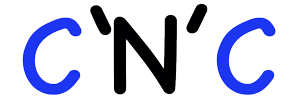Area Calculator
An Area Calculator is a powerful tool that simplifies finding the area of various shapes. Whether you’re calculating for geometry class, a DIY project, or architectural work, quickly knowing the area is essential. From basic shapes like rectangles and triangles to complex ones like pentagons and ellipses, this tool provides an accurate way to compute area values. Understanding area is critical in numerous fields, including engineering, construction, and design, making this calculator invaluable for students, professionals, and DIY enthusiasts alike.
What is Area?
Area represents the amount of space inside a two-dimensional shape. For example, the area of a rectangle is determined by multiplying its length by its width, while the area of a circle depends on the radius and involves the mathematical constant π (Pi). Understanding area helps in various real-world applications, like determining paint requirements for a wall, carpet needs for a floor, or land size measurements.
Each shape has a unique formula based on its geometry, and using the correct formula ensures accurate measurements. Here’s a quick breakdown of common area calculations:
- Rectangle: Length × Width
- Triangle: (Base × Height) / 2
- Circle: π × Radius²
- Square: Side × Side
This Area Calculator offers a wide range of shape options to cover all your calculation needs.
How to Use the Area Calculator?
Using the Area Calculator is easy and efficient:
- Select the Shape: Choose the shape you want to calculate (e.g., rectangle, circle, trapezoid).
- Input the Dimensions: Enter the required measurements, such as length and width for rectangles or radius for circles.
- Calculate: Click “Calculate” to get the area instantly displayed.
The tool supports multiple units, so you can select from square meters, square feet, square inches, and more based on your requirement. This calculator also simplifies converting between units, allowing for seamless area measurement adjustments.
Area Calculation Formulas for Different Shapes
Different shapes require different formulas to calculate their area. Here’s a guide to some of the most common area formulas:
- Rectangle: ( \text{Area} = \text{Length} × \text{Width} )
- Square: ( \text{Area} = \text{Side} × \text{Side} )
- Circle: ( \text{Area} = π × \text{Radius}^2 )
- Triangle: ( \text{Area} = (\text{Base} × \text{Height}) / 2 )
- Parallelogram: ( \text{Area} = \text{Base} × \text{Height} )
- Trapezoid: ( \text{Area} = (\text{Base}_1 + \text{Base}_2) / 2 × \text{Height} )
- Ellipse: ( \text{Area} = π × \text{Semi-Major Axis} × \text{Semi-Minor Axis} )
Each formula above has specific applications, and our calculator simplifies using these by automatically applying the right formula based on your shape selection.
Practical Applications of Area Calculations
Construction and Landscaping
Calculating areas for walls, floors, plots of land, and gardens helps plan material needs, costs, and layouts.
Interior Design
Area measurements are essential for determining paint coverage, carpet requirements, and furniture arrangement.
Agriculture and Land Management
In agriculture, area calculation aids in assessing crop yield potential and land utilization.
Education and Exams
Students frequently need to calculate areas in geometry classes, making this calculator a useful educational tool.
Frequently Asked Questions (FAQs)
1. How is area different from perimeter?
Area measures the space within a shape, while perimeter measures the distance around it.
2. Can I calculate the area of complex shapes?
Yes, our Area Calculator includes options for complex shapes like trapezoids and ellipses, as well as an option for custom shapes by breaking them into simpler components.
3. Why is area measured in square units?
Area represents a two-dimensional measurement, so it is expressed in square units, such as square meters or square inches, to indicate space coverage.
4. Can this calculator be used for real estate or architectural purposes?
Absolutely. It’s ideal for calculating plot sizes, room areas, and floor space in architecture, construction, and real estate.
5. Is the calculator accurate for scientific purposes?
The calculator provides high accuracy suitable for most applications. For scientific use, it also allows you to adjust input measurements with decimal precision.
Area Conversion Table
A comprehensive conversion table can serve as a quick reference for users needing approximate area values across different units. This section covers typical area conversions in square meters, square feet, and square inches.
| Square Meters (m²) | Square Feet (ft²) | Square Inches (in²) |
|---|---|---|
| 1 m² | 10.764 ft² | 1550 in² |
| 5 m² | 53.82 ft² | 7750 in² |
| 10 m² | 107.64 ft² | 15500 in² |
| 20 m² | 215.28 ft² | 31000 in² |
| 50 m² | 538.2 ft² | 77500 in² |
| 100 m² | 1076.4 ft² | 155000 in² |
| 200 m² | 2152.8 ft² | 310000 in² |
| 500 m² | 5382 ft² | 775000 in² |
| 1000 m² | 10764 ft² | 1550000 in² |
| 2000 m² | 21528 ft² | 3100000 in² |
Using the Table for Fast Reference:
The table provides a practical guide for converting between common area units. This is especially helpful for:
- Property and Land Area Calculations: Quickly estimate land size in square feet or acres.
- DIY Projects: Converting wall or floor areas for paint, wallpaper, or tiling projects.
- Agricultural Planning: Useful for assessing land area in different units for crop planning.
Area Calculator Summary
Our Area Calculator is a robust, user-friendly tool that handles area calculations across various shapes and units. With the formulas and practical applications outlined, you can better understand how area calculations apply to your needs, whether for educational, professional, or everyday purposes. From basic shapes to complex areas, this calculator offers a reliable, quick way to get accurate results.